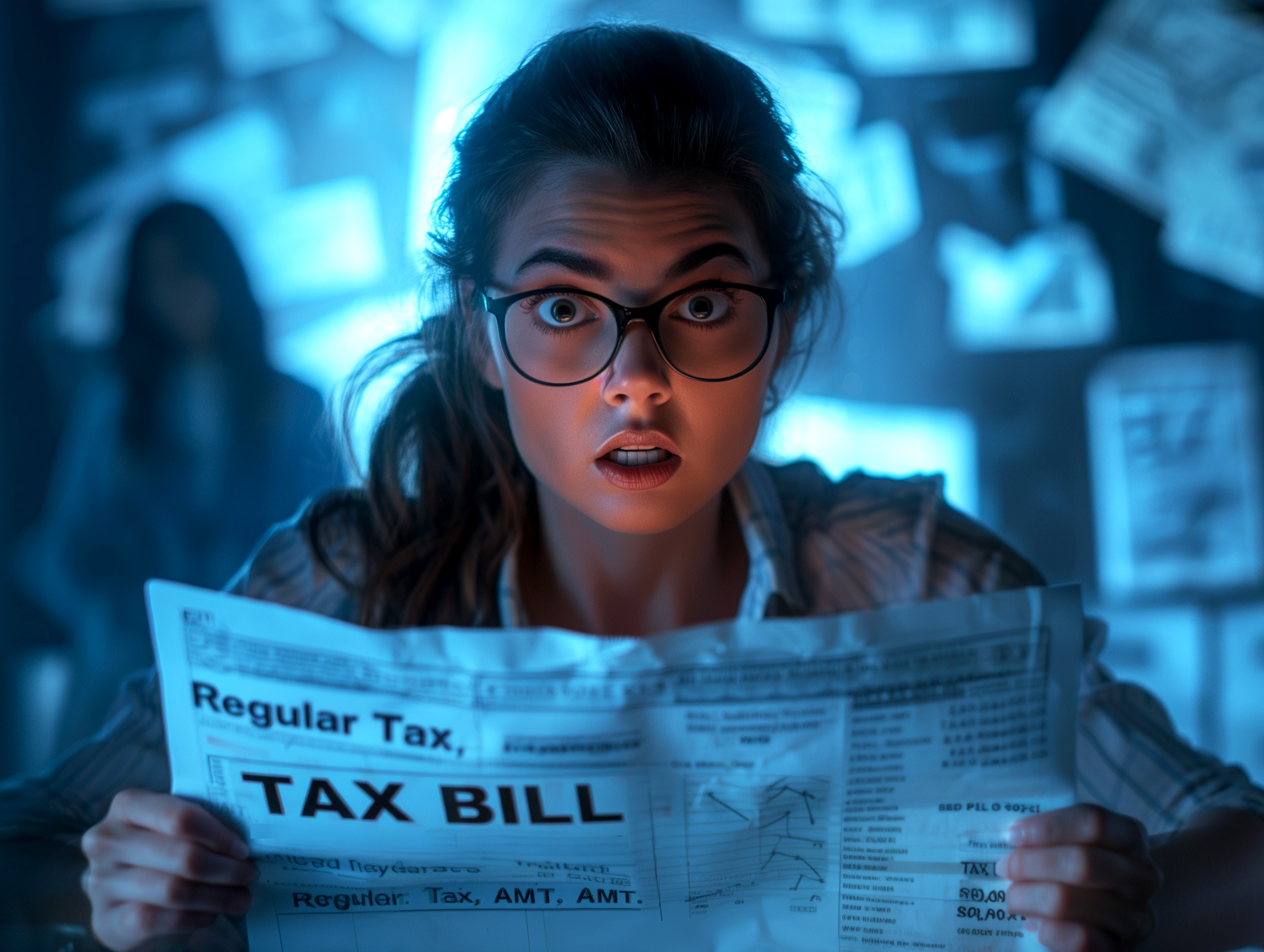Online Safety and Privacy
Jun 10, 2022
|
Min Read
Parental Controls
As a parent, how do you stay involved in your child’s digital life?
Your children most likely use technology for communication, education, entertainment and more. You want to make sure they use the internet safely and securely. With parental controls, you can be proactive about your child’s online safety and activities.
Different Types of Parental Controls
Web Filters
Filters can limit access to specific websites, words, and images.
Content Blocking
You can install software that blocks outgoing content software to prevent your children from sharing personal information online, like via email or social media.
Time Limits
You can set time limits for how long your children are online, as well as settings for the time of day they can access the internet.
Activity Monitoring
You can install monitoring tools to alert you to your children’s online activity without blocking access. You can use these programs with or without your child’s knowledge. Some software can record which websites a child has visited. Other programs display warning messages when children visit certain websites.
Mobile Devices
You can set parental controls on almost all mobile devices your child uses, including smartphones and tablets. Mobile phone service providers have different options for controlling privacy and usage, filtering content as well as location and monitoring settings.
Usage Controls
Today’s computer operating systems allow parents to turn off features, such as video/image downloading, text messaging and internet access. These controls can also be used to limit the number of calls or texts the device receives. You can also set time restrictions, usually for either the entire device, specific apps, or both.
Filter Content
With content filtering, you can block certain websites from your children to allow for safer web browsing. These content filters can be installed on either computers or mobile devices. Some filters can also limit video access and other multimedia.
Location Monitoring Systems
These controls allow parents to track their children’s whereabouts using GPS systems that are built into devices. These are especially useful on mobile devices like phones. Not only are they useful for seeing the location of your children, they can help you locate a lost or stolen device.
Additional Resources:
Family Online Safety Institute (FOSI) : Good Digital Parenting
FTC: How to use parental controls to keep your kid safer online